Negli ultimi anni abbiamo visto Microsoft concentrarsi particolarmente nell'innovare il suo sistema operativo per PC e notebook, sforzo culminato con il lancio di Windows 11. Nelle ultime ore sono emerse delle interessanti novità proprio per Windows 11.
Microsoft ha infatti rilasciato un nuovo aggiornamento per Windows 11, rivolto a coloro che hanno aderito al programma Insiders, ovvero il programma che permette di testare in anteprima i nuovi aggiornamenti del sistema operativo. Tale aggiornamento include interessanti novità.
Arriva la nuova galleria per Esplora Risorse
Esplora Risorse di Windows 11 finalmente riceve una nuova galleria per la visualizzazione delle immagini. La foto che trovate qui in basso mostra il nuovo look della galleria per le immagini. Si tratta essenzialmente della stessa interfaccia che viene mostrata all'interno dell'app Photos, con immagini in anteprima relativamente grandi e senza bordi, con una linea temporale sulla destra che vi aiuta a orientarvi tra i contenuti ordinati per data.
La stessa interfaccia verrà anche mostrata quando si proverà a caricare dei contenuti su qualsiasi app o servizio tramite Esplora Risorse.
Questo sarà di grande aiuto a chi carica un gran numero di immagini su altri software.

Le app diventano intelligenti
Con questo nuovo aggiornamento di Windows 11 per Insiders Microsoft introduce anche un'interessante funzionalità per le app e software di terze parti. Si parla della cosiddetta Presence sensing, un'opzione di Windows 11 che se abilitata permette alle app di modificare il comportamento se viene rilevata la presenza dell'utente davanti allo schermo dopo un periodo di assenza.
Questo rilevamento è possibile con i dispositivi di ultima generazione che integrano sensori appositi. E la funzionalità è dedicata anche alle app di terze parti perché con Windows 11 è stata aggiunta una API che permette appunto agli sviluppatori di implementare specifiche azioni o comportamenti delle proprie app quando viene rilevata la presenza dell'utente davanti allo schermo.

Altre novità
Oltre a queste due novità principali, con questo nuovo aggiornamento vengono reintrodotti i badge di notifica all'interno del menu Start, una feature che è attualmente ancora in fase di test.
Anche l'assistente vocale ha ricevuto alcuni miglioramenti che dovrebbero renderlo più stabile e accurato.
Rilascio
L'aggiornamento appena descritto è attualmente in fase di distribuzione automatica a tutti coloro che hanno aderito al programma Insiders di Windows 11. Trovate maggiori dettagli sul sito ufficiale. Qui sotto trovate invece il changelog completo associato all'aggiornamento appena descritto.
Changelog completo
[Taskbar & System Tray]
- Fixed a few explorer.exe crashes that were impacting taskbar reliability.
[Input]
- Updated the TextInput/EnableTouchKeyboardAutoInvokeInDesktopMode MDM policy to allow "2" as a valid value to enforce showing the touch keyboard on tapping an edit control even when the hardware keyboard is attached.
[Settings]
- Fixed an issue which was causing Settings crashes when navigating to various Windows Update related pages in the last couple flights.
[Live captions]
- Fixed the issue that caused enhanced speech recognition support installed through the Language & Region settings page to require restarting live captions if you switch languages in the live captions Caption language menu on Arm64 devices.
- Fixed the issue where you may not see install completion of "Enhanced speech recognition" (required by Live Captions) when adding a language through the Language & Region settings page, and language feature installation progress may become hidden.
[Task Manager]
- Improved the performance of the expand all / collapse all View options on the Processes page.
[Accessibility]
- Updated Narrator's default for "Context level for buttons and controls" to "3 – Immediate content name and type."
[Search on the Taskbar]
- There is an issue where some people may not see the search box on the taskbar and/or the settings to adjust the search box experience on the taskbar after updating to Build 23403. We are aware of the issue, and we are working on a fix.
[File Explorer]
Insiders who have Gallery in File Explorer will see the following issues:
- [NEW] Gallery may require clicking twice on the node in the navigation pane for initial load.
- [NEW] Live updates (including filtering) are currently disabled and require using the Refresh button as a workaround.
- [NEW] Thumbnail loading performance for dehydrated cloud files and memory usage in large collections are known issues we are focused on improving. Please capture Performance traces in Feedback Hub for any performance-related issues. Rebuilding your Indexer can help if thumbnails are missing for cloud files; Search for "Indexing Options" and look in Advanced settings to find the rebuild tool.
- [NEW] Photos from OneDrive for Business currently must be hydrated to work properly.
- [NEW] Some file types (e.g., HEIC) might not be rendered correctly or performantly.
Insiders who have access keys in File Explorer will see the following issues:
- Access keys will appear inconsistently if no button is pressed. Pressing a button will cause them to reappear.
- Shift + Right click on a file or folder is not opening "Show more options".
Insiders will have issues with the following commands on recommended files in File Explorer:
- Clicking on the Share command will currently bring up the Windows share sheet (non-OneDrive).
[Live captions]
- [NEW] Live captions will crash on first launch due to an issue impacting registry data retrieval. A new fix is expected very soon.
- Certain languages shown on the Language & Region settings page will indicate speech recognition support (e.g., Korean) but don't yet have support for live captions.
- Captioning performance may be degraded in non-English languages and missing out-of-language filtering in non-English (United States) languages which means that incorrect captions will be shown for speech not in the caption language.
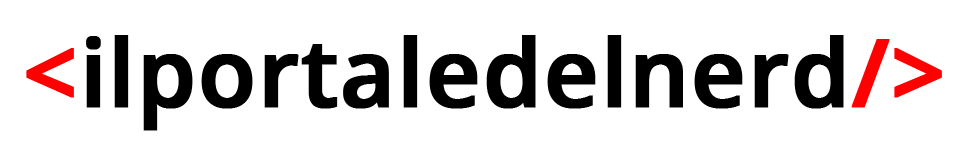
 1 year ago
318
1 year ago
318


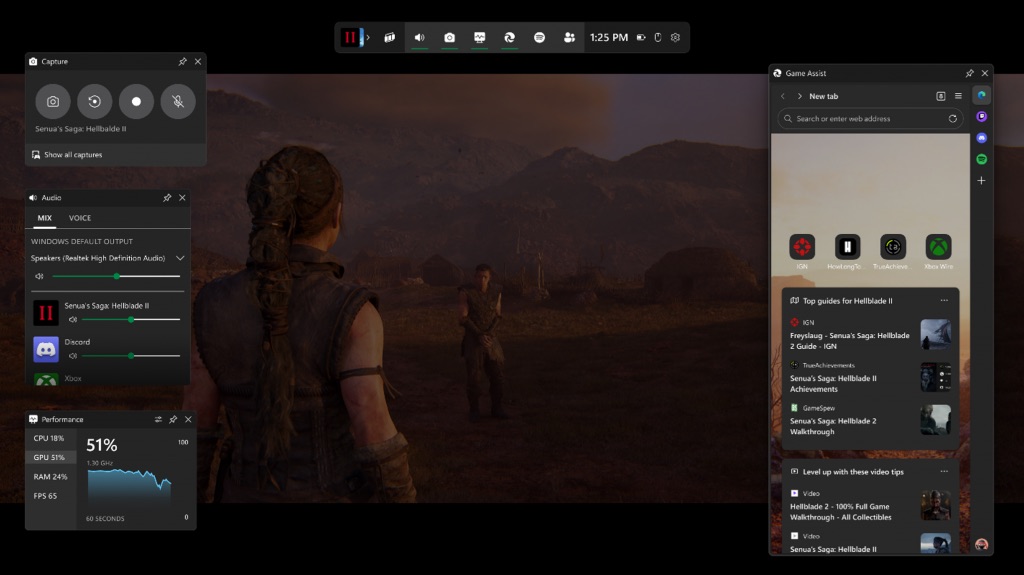





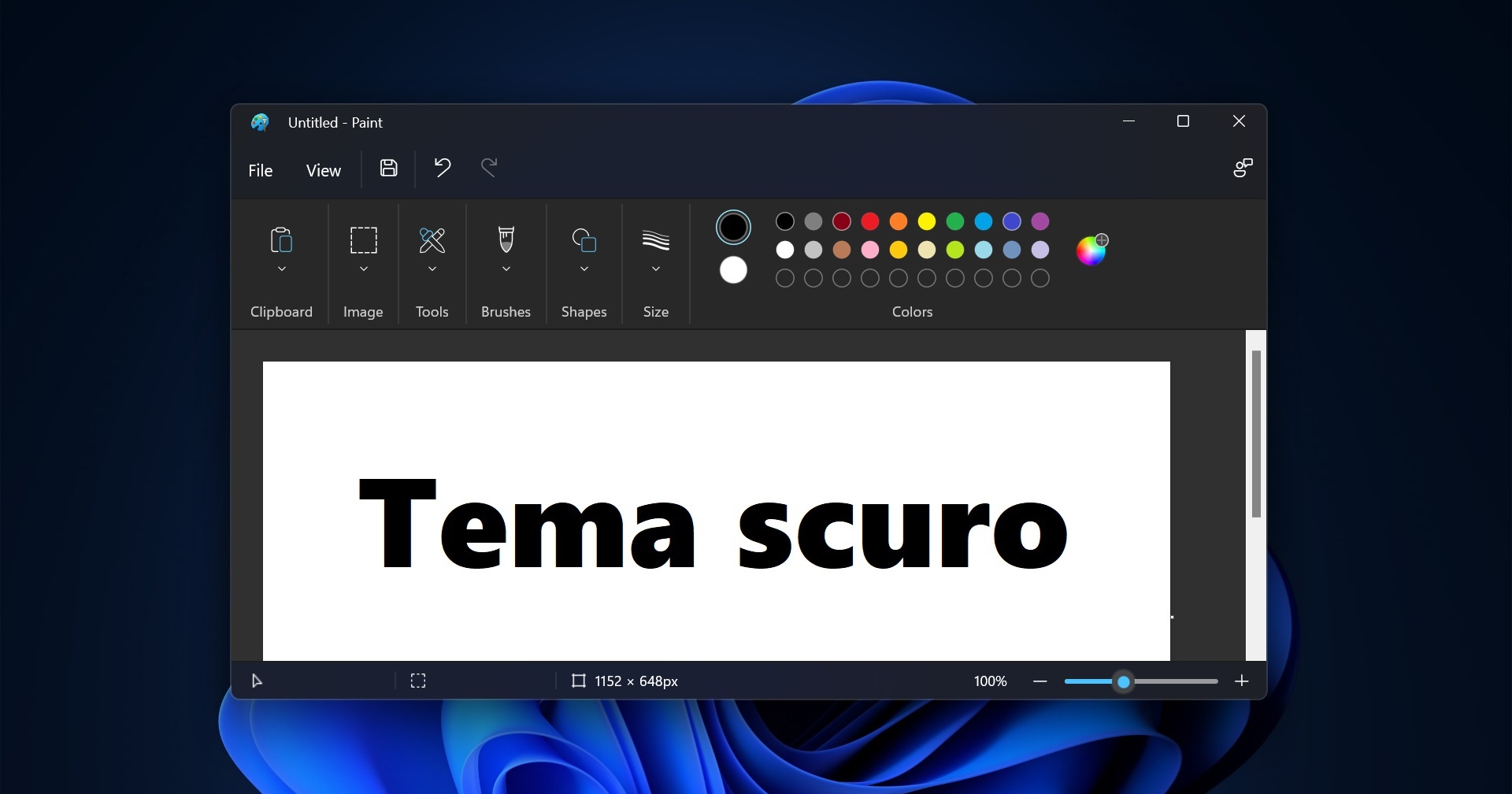
 English (US)
English (US)