Microsoft negli anni ha costantemente ottimizzato i suoi strumenti software per la personalizzazione e la produttività. Pensiamo subito a Windows, il sistema operativo che ha ricevuto numerosi rinnovamenti, rivolti anche alle app che integra.
Oltre a questo, conosciamo bene PowerToys, un tool di Windows molto interessante che offre una serie rilevante di opzioni per utenti avanzati. Nelle ultime ore è arrivato l'ennesimo aggiornamento per PowerToys, con il quale arrivano delle nuove e interessanti funzionalità.
L'aggiornamento di PowerToys corrisponde infatti alla versione 0.68, andiamo a vedere subito le novità principali introdotte:
- Nuova opzione per incollare il testo copiato senza formattazione. La sostituzione del testo non formattato avverrà anche negli appunti.
- Arriva Mouse Jump, la funzionalità che permette di incrementare la velocità di spostamento del mouse quando si usano più schermi o uno schermo ultra-wide.
- Migliorata la gestione degli aggiornamenti automatici e delle notifiche ad essi connessi.
- Implementazione del supporto ai file MSC e CPL tra i comandi di PowerToys Run Program.
- Supporto per gli operatori log2 e log10 nel plugin PowerToys Run Calculator.
Queste elencate sono solo le novità principali, alla fine di questo articolo potete trovare il changelog completo con tutti i dettagli relativi all'aggiornamento appena descritto.
L'aggiornamento è attualmente in fase di distribuzione automatica attraverso il Microsoft Store. È possibile scaricare la nuova versione di PowerToys anche da GitHub.
PowerToys 0.68 - Changelog completo
- New utility: Paste as Plain Text allows pasting the text contents of your clipboard without formatting. Note: the formatted text in the clipboard is replaced with the unformatted text. Thanks @carlos-zamora!
- New utility: Mouse Jump allows to quickly move the mouse pointer long distances on a single screen or across multiple screens. Thanks @mikeclayton!
- Add new GPO policies for automatic update downloads and update toast notifications. Thanks @htcfreek!
- Support MSC and CPL files in "Run command" results of PowerToys Run Program plugin. Thanks @htcfreek!
- Add support for log2 and log10 in PowerToys Run Calculator plugin. Thanks @RickLuiken!
- Added experimentation to PowerToys first run experience. There are current page which says "welcome" and a variant with direct instructions on how to use some of the utilities. We want to see if directly showing how to use PowerToys leads to more people using the features :)
General
- Improve metered network detection in runner. Thanks @davidegiacometti!
- Update PowerToys logo used by installer. Thanks @ChaseKnowlden!
- Add new GPO policies for automatic update downloads and update toast notifications. Thanks @htcfreek!
- Update copyright year to 2023. Thanks @ChaseKnowlden!
FancyZones
- Refactored and improved code quality.
- Fix crashing on moving window between monitors with Win + arrows. (This was a hotfix for 0.67)
- Fix issue causing window attributes to not be reset properly. (This was a hotfix for 0.67)
- Fix issue causing window to not be adjusted when layout is changed. (This was a hotfix for 0.67)
- Fix issue causing window not to be unsnapped on drag started. (This was a hotfix for 0.67)
- Fix issue causing layouts not to be applied to new virtual desktops. (This was a hotfix for 0.67)
- Fix issues causing windows not to be restored correctly to their last known zone.
File explorer add-ons
- Add Developer files previewer option to set max file size and fix styling issue. Thanks @Aaron-Junker!
- Improve Developer files previewer exception handling and printing of error messages.
- Fix crash when generating PDF and Gcode file thumbnails. (This was a hotfix for 0.67)
Hosts file editor
- Improve hosts file loading. Thanks @davidegiacometti!
- Improved duplicate hosts finding. Thanks @davidegiacometti!
Keyboard Manager
- Fix typo in Keyboard Manager Editor. Thanks @ChristianLW!
Mouse Utils
- Resolve grammatical error in Mouse Highlighter description. Thanks @WordlessSafe1!
- New utility: Mouse Jump allows to quickly move the mouse pointer long distances on single or across screens. Thanks @mikeclayton!
Paste as Plain Text
- New utility: Paste as Plain Text allows pasting the text contents of your clipboard without formatting. Note: the formatted text in the clipboard is replaced with the unformatted text. Thanks @carlos-zamora!
PowerToys Run
- Show Steam (steam://open/) shortcuts in the Program plugin.
- Localize paths of Program plugin results. Thanks @htcfreek!
- Improved stability of the code used to get the localized names and paths. Thanks @htcfreek!
- Support MSC and CPL files in "Run command" results of Program plugin. Thanks @htcfreek!
- Added missing MSC and CPL settings to the results of Windows Settings plugin. Thanks @htcfreek!
- System plugin: Setting for separate "Open/Empty Recycle bin" results or single result with context menu. (This was implemented based on user feedback for a change in the last build.) Thanks @htcfreek!
- Add support for log2 and log10 in Calculator plugin. Thanks @RickLuiken!
- Removed the TimeZone plugin.
- Fix the crash when loading thumbnail for PDF files. (This was a hotfix for 0.67)
Shortcut Guide
- Added: Dismiss Shortcut Guide with mouse click. Thanks @davidegiacometti!
Quick Accent
- Added Lithuanian characters. Thanks @saulens22!
- Added additional (Chinese) characters. Thanks @ChaseKnowlden!
Settings
- Add missing flyout borders on Windows 10. Thanks @davidegiacometti!
- Add experimentation for oobe landing page. Thanks @chenss3!
- Show icons of user-installed PowerToys Run plugins. Thanks @al2me6!
- Fixed crash when clicking Browse for backup and restore location while running elevated.
- Respect taskbar position when showing system tray flyout. (This was a hotfix for 0.67)
- Show correct Hosts module image. (This was a hotfix for 0.67)
Development
- Turned on C++ code analysis and incrementally fixing warnings.
- Centralize .NET NuGet packages versions. Thanks @snickler!
- Separate PowerToys installer logs and MSI logs to different files.
- Added new GPO rules to the reporting tool.
- Move PowerToys registry entries back to HKLM to fix context menu entries not working on some configurations. (This was a hotfix for 0.67)
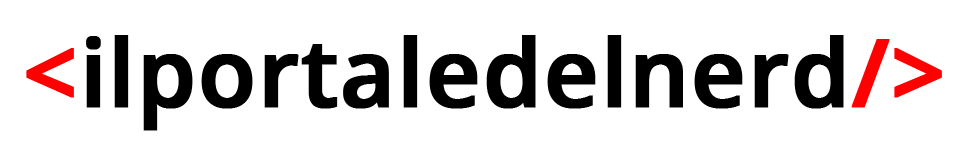
 1 year ago
172
1 year ago
172


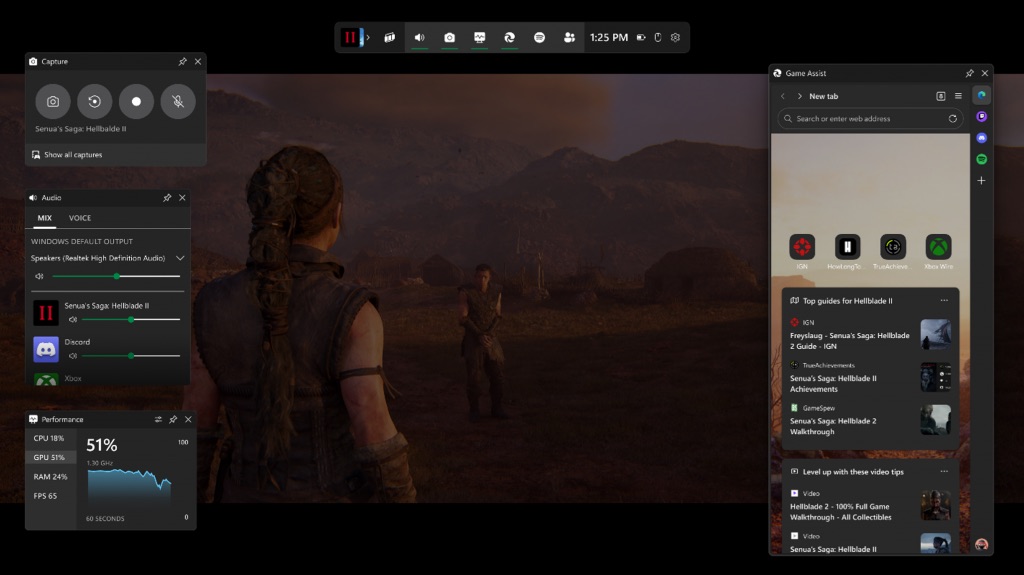





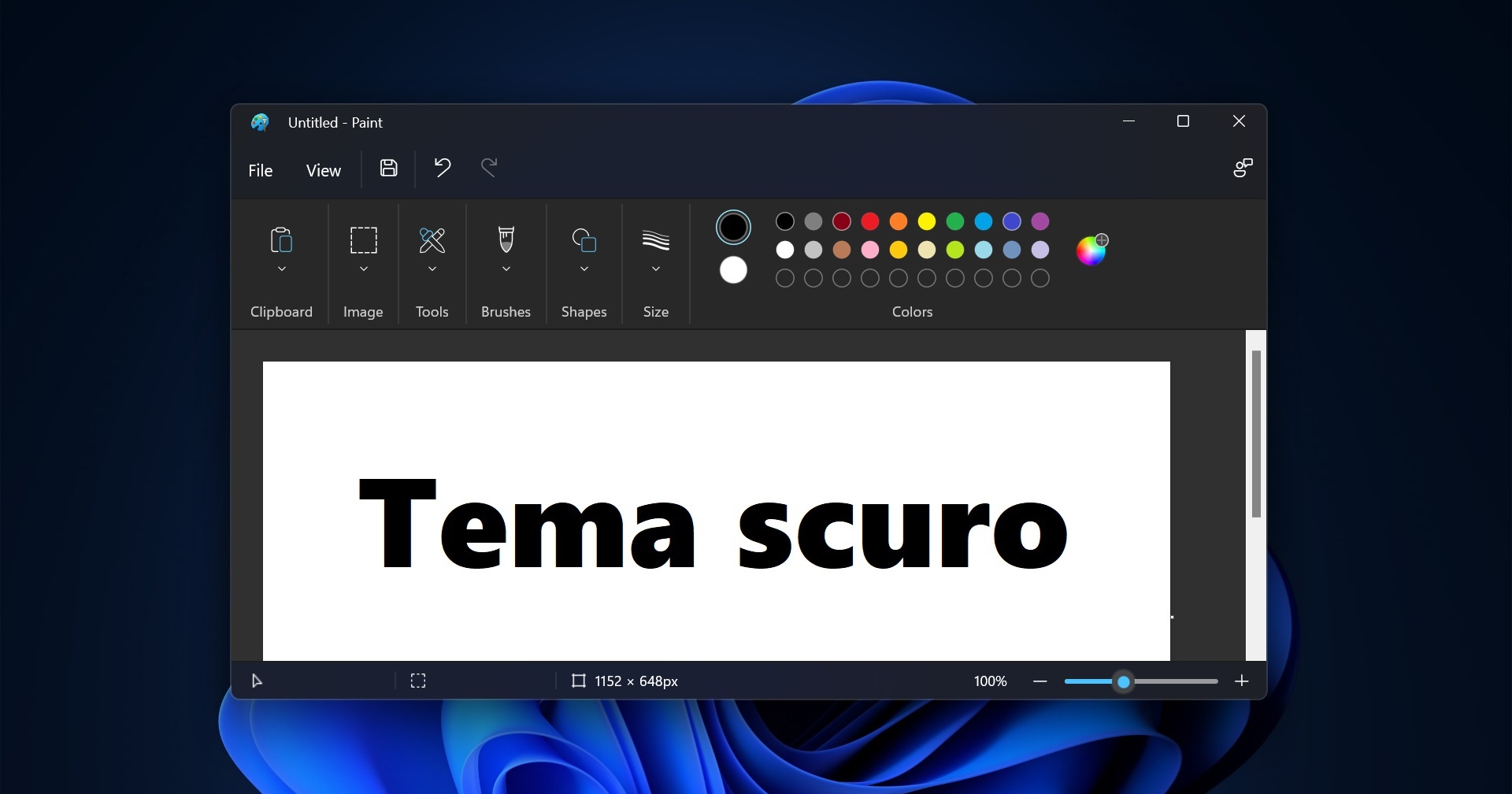
 English (US)
English (US)