Da decenni ormai Microsoft confezione i sistemi operativi che girano su milioni di PC e notebook in tutto il mondo. Parliamo ovviamente di Windows, il quale con la sua ultima generazione ha ricevuto anche un potete strumento per la personalizzazione.
Ci riferiamo a Microsoft PowerToys, il tool di Windows che offre una serie rilevante di opzioni per utenti avanzati. Nelle ultime ore Microsoft ha rilasciato un nuovo aggiornamento per PowerToys, che corrisponde alla versione 0.74.
Il nuovo aggiornamento per PowerToys è molto centrato sull'aspetto della stabilità, e dunque meno sulle novità tangibili nell'utilizzo quotidiano. Ma non per questo le novità degne di nota sono assenti. Andiamo a vederle insieme:
- Aggiornamento a Windows App SDK 1.4.1.
- Migliorata la stabilità per le utility WinUI3.
- Text Extractor viene aggiornato alla versione 2.0. Questa versione include dei miglioramenti generali alle performance a una nuova modalità tabella sovrapposta.
- Ridotto il rischio di arresto anomalo su Windows 11.
- Disattivazione automatica delle animazioni in PowerToys se disabilitate dalle impostazioni di sistema.
- Miglioramenti per i componenti aggiuntivi per Esplora file.
Questi che trovate elencati sono le novità maggiormente rilevanti.
Oltre a queste, troviamo un changelog abbastanza lungo e dettagliato, lo trovate completo alla fine di questo articolo.
L'aggiornamento è attualmente in fase di distribuzione automatica attraverso il Microsoft Store. È possibile scaricare la nuova versione di PowerToys anche da GitHub.
Changelog completo
Awake
- Added down-sampled variants to the application's icon. Thanks @morriscurtis!
Color Picker
- After adding a new color in the editor, the history will scroll the new color into view. Thanks @peerpalo!
Crop and Lock
- Fixed a Crop and Lock crash that would occur when trying to reparent a window crashes the target application. An error message is shown instead.
FancyZones
- Set the process and main thread priority to normal.
- Fixed handling newly created windows on Windows 11.
- Fixed scenarios where opening the FancyZones Editor would reset the layouts.
File Explorer add-ons
- Optimized CPU usage for generating SVG thumbnails.
- Improved handling of Gcode Thumbnails, including JPG and QOI formats. Thanks @pedrolamas!
- Better handled errors when sending telemetry, which were causing reported crashes.
- Fixed some thumbnails not being shown centered like before the optimization.
File Locksmith
- Shows files opened by processes with PID greater than 65535. Thanks @poke30744!
- Fixed a GDI object leak in the context menu which would crash Explorer.
Find My Mouse
- Added new activation methods, including by hotkey. Thanks @davidegiacometti!
Hosts File Editor
- Ignore the default ACME sample entries in the hosts file. Thanks @davidegiacometti!
- Improved save error handling and added better error messages. Thanks @davidegiacometti!
- Corrected a check for an error when signaling the application to start as administrator.
- Refactored the context menu. Thanks @davidegiacometti!
- Fixed dialogs overlapping the title bar after the upgrade to Windows App SDK 1.4. Thanks @davidegiacometti!
Keyboard Manager
- Distinguish between the regular minus key and the numpad minus key.
Mouse Without Borders
- Fixed a crash when trying to restart the application.
Peek
- Using Peek on HTML files will show a white background by default, similar to a browser's default behavior.
- Fix a white flash on Dark theme when switching file and improved the development file preview detection and adjustments.
PowerRename
- Fixed a crash caused by big counter values on the new enumeration method.
PowerToys Run
- It's now possible to select which shell is used by the Shell plugin.
- A combobox option type was added to the plugin options.
- Fixed a bug in the Calculator plugin that was causing decimal numbers to be misinterpreted on locales where the dot (.) character isn't used as a decimal or digit separator.
- Improved the Program plugin stability when it fails to load a program's thumbnail at startup.
- The use of Pinyin for querying some plugins can now be turned on in Settings. Thanks @ChaseKnowlden!
- Refactored option types for plugin and added number, string and composite types to be used in the future. Thanks @htcfreek!
- Fixed the entry for searching for Windows updates in the Settings plugin. Thanks @htcfreek!
Quick Accent
- The "All languages" character set is now calculated by programmatically querying the characters for every available language. Thanks @dannysummerlin!
- Added é to the Norwegian and Swedish languages. Thanks @Aaron-Junker!
- Added a runtime cache to the "All languages" character set, to only calculate accents once per key.
Registry Preview
- Fixed focusing issues at startup.
- Improved the data visualization to show data in a similar way to the Windows Registry Editor. Thanks @dillydylann!
Runner
- Fixed hanging when a bug report was generated from the flyout. Thanks @davidegiacometti!
Settings
- Improved the way the OOBE window reacts to Windows theme change.
- Fixed an issue that made it impossible to change the "Switch between windows in the current zone" "Next window" shortcut for FancyZones.
- Fixed a crash when entering a duplicate name for a color in the Color Picker page and improved clean up when cancelling a color edit. Thanks @davidegiacometti!
- Text Extractor 2.0, with a new overlay, table mode and more Quality of Life improvements. Thanks @TheJoeFin!
Documentation
- SECURITY.md was updated from 0.0.2 to 0.0.9. Thanks @Aaron-Junker!
- Improved the README and main development document for clarity and completeness. Thanks @codeofdusk and @aprilbbrockhoeft!
Development
- Fixed PowerToys Run DateTime plugin tests that were failing depending on locale, so that they can be run correctly on all dev machines.
- Fixed PowerToys Run System plugin tests that were failing for certain network interfaces, so that they can be run correctly on all dev machines. Thanks @snickler!
- Fixed a markdown bug on the GitHub /helped command.
- Switched build pipelines to a new agent pool. Thanks @DHowett!
- New .cs files created in Visual Studio get the header added automatically. Thanks @davidegiacometti!
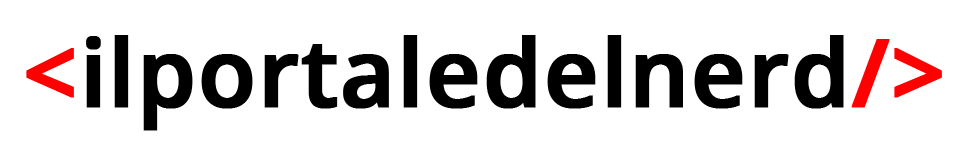
 1 year ago
265
1 year ago
265


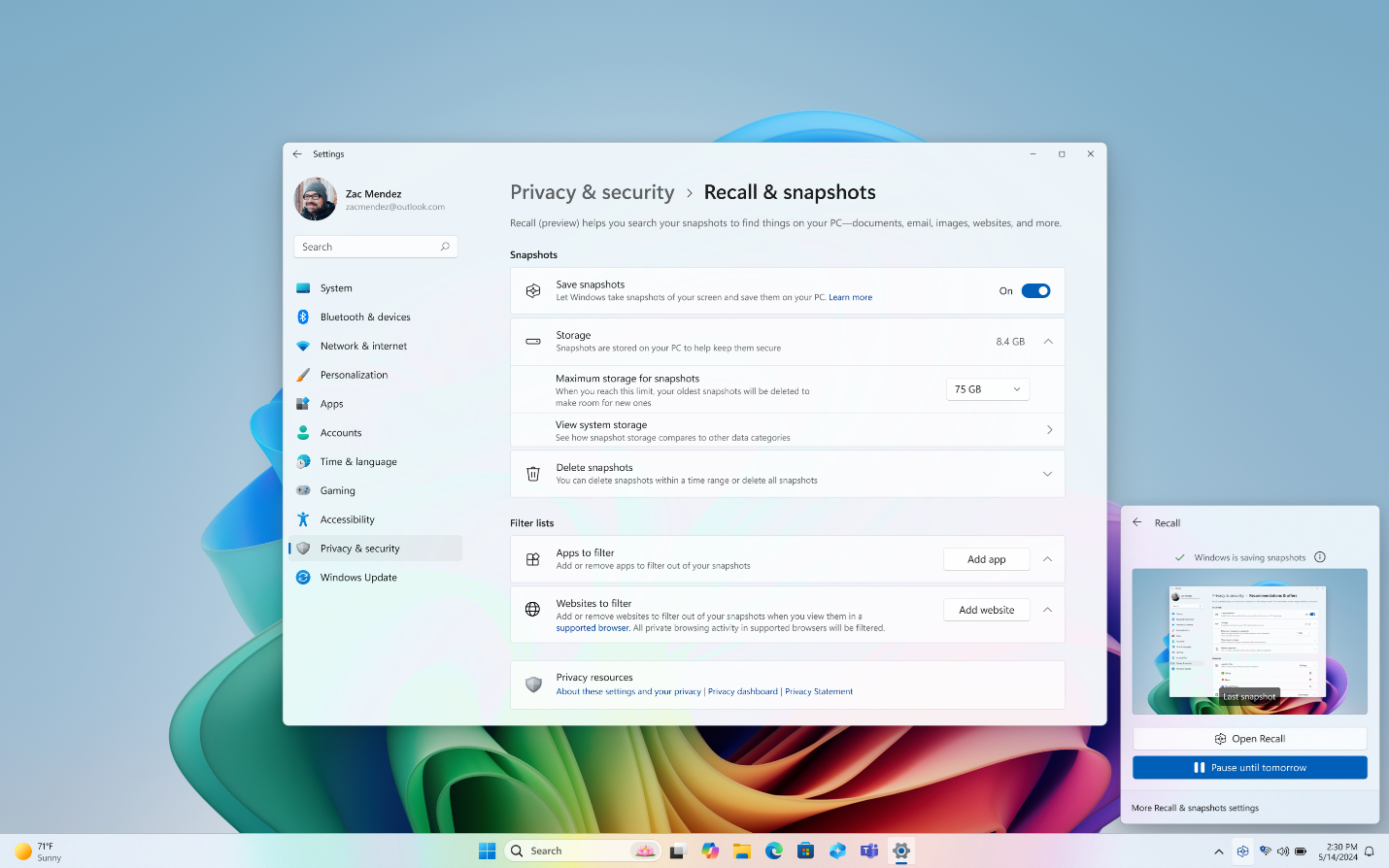
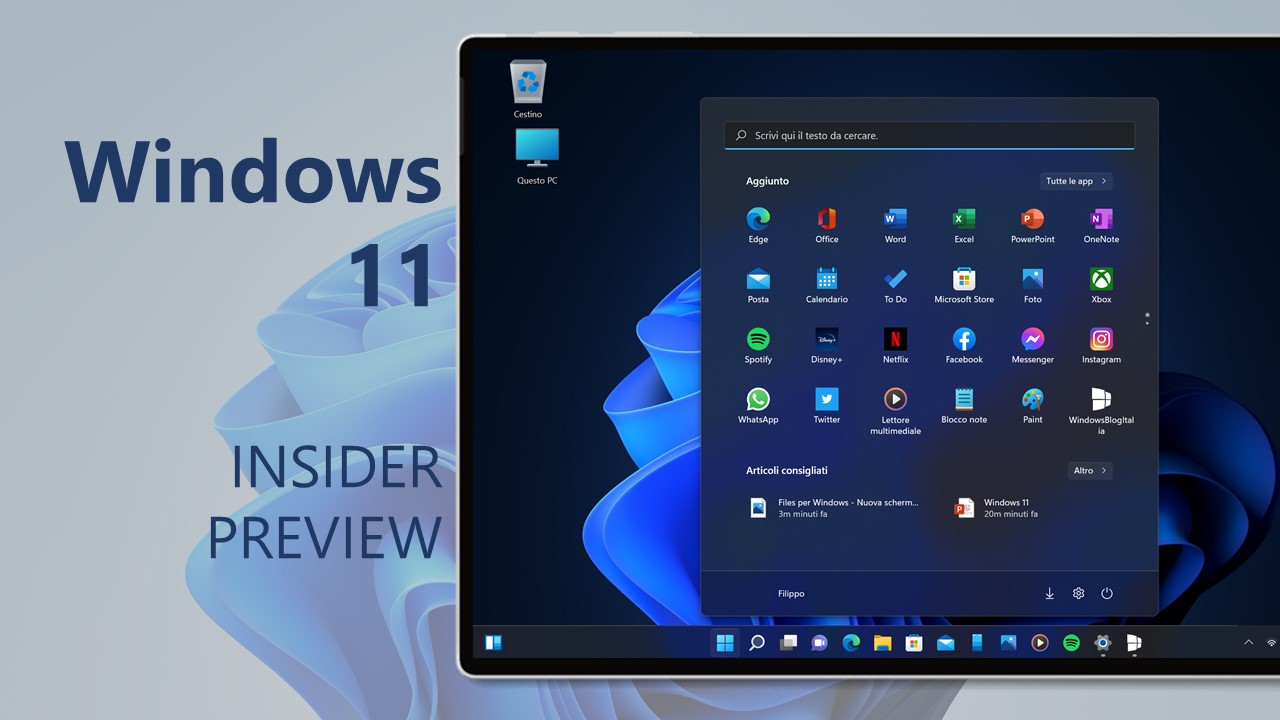



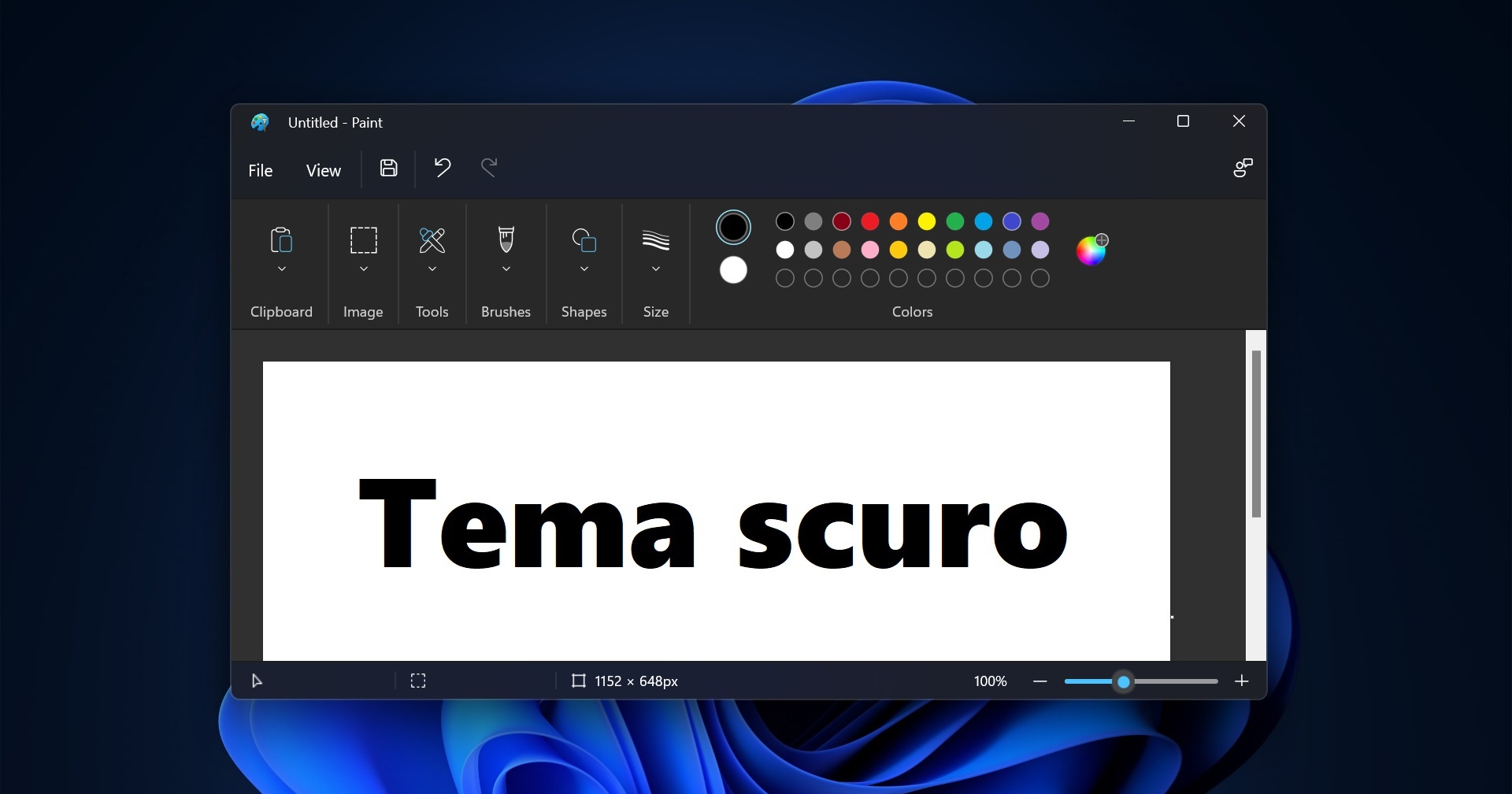
 English (US)
English (US)