- Starting with this build (Build 26002), we are introducing energy saver, which extends and enhances battery saver. It is an easy way to extend battery life and reduce energy use by trading off some system performance. It can be toggled on and off via Quick Settings in the system tray or configured to run automatically whenever the device reaches a certain battery percentage. While optimized to extend battery life, energy saver will be available when PCs are plugged in (this includes desktop PCs) for those aiming to conserve energy all the time.
- We're trying out a change that improves the overall performance and responsiveness of Quick Settings in the system tray.
- We're making it easier to manage VPN in Quick Settings. If you have a single VPN, a new split toggle lets you turn it on and off with a single click. If you have multiple VPNs, we've made some changes to the list to reduce the time it takes to start a connection.
- We are beginning to roll out a new refresh button on the Wi-Fi Quick Settings flyout so you can now refresh the list of wireless networks available. There is also indication of scan progress to help you find nearby networks if the first scan does not reveal the one you are looking for.
- This update starts the roll out of account-related notifications for Microsoft accounts on the Settings homepage. A Microsoft account connects Windows to your Microsoft apps. The account backs up all your data and helps you manage your subscriptions. You can also add extra security steps to keep you from being locked out of your account. This feature displays notifications across the Start menu and Settings. You can manage Settings notifications in Settings > Privacy & security > General.
- Fixed an issue which was causing installation of some apps, including Phone Link, to fail with error 0x87AF0813 in the previous flight.
- Fixed an underlying issue in recent Canary Channel builds where the Microsoft Store was getting stuck when trying to check for and install app updates.
- Fixed an issue causing Settings to crash when navigating to Bluetooth & Devices > Touchpad.
- Fixed an issue which was causing File Explorer to crash on launch for people using a non-default regional sorting option.
- Removed colored backplates from app icons in Settings > Apps > Installed apps, as well as Settings > System > Notifications. This is an early implementation with more fixes on the way in future flights.
Al momento la novità è riservata al canale sperimentale di Windows 11.
Windows 11 è il sistema operativo che anima milioni e milioni di PC e notebook in tutto il mondo, e lo stesso al quale si affidano milioni di persone per il loro lavoro o questioni personali.
Microsoft sta curando molto Windows 11 nel corso del tempo, introducendo nuove funzionalità e aggiornamenti grafici dell'interfaccia, anche volti alla personalizzazione a disposizione degli utenti. E nelle ultime ore ha introdotto un nuovo risparmio energetico.
La novità riguarda, al momento, soltanto coloro che hanno aderito al canale sperimentale di Windows 11. Il nuovo risparmio energetico introdotto su Windows 11 predilige anche la riduzione dei consumi, andando a ottimizzare la richiesta di potenza anche in base all'utilizzo del PC.

Questo nuovo risparmio energetico ha quindi sostanzialmente l'obiettivo di ridurre l'impatto ambientale dei dispositivi come PC e notebook. La novità potrà essere attivata o meno direttamente dal menù Risparmio batteria di Windows 11.
Insieme a questa nuova modalità per il risparmio energetico, arrivano anche altre novità minori, volte soprattutto all'ottimizzazione dell'esperienza utente: troviamo la semplificazione della gestione delle impostazioni VPN nel pannello Impostazioni rapide e un nuovo pulsante di aggiornamento nel pannello Wi-Fi Impostazioni rapide.
Oltre a queste novità che sicuramente sono le più visibili e impattanti nell'esperienza utente con Windows 11, Microsoft ha introdotto una serie di fix al sistema. Trovate il changelog completo proprio qui sotto.
Changelog completo
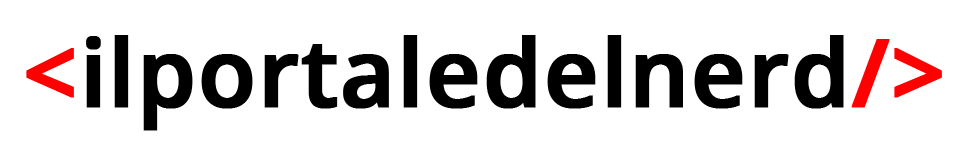
 1 year ago
281
1 year ago
281







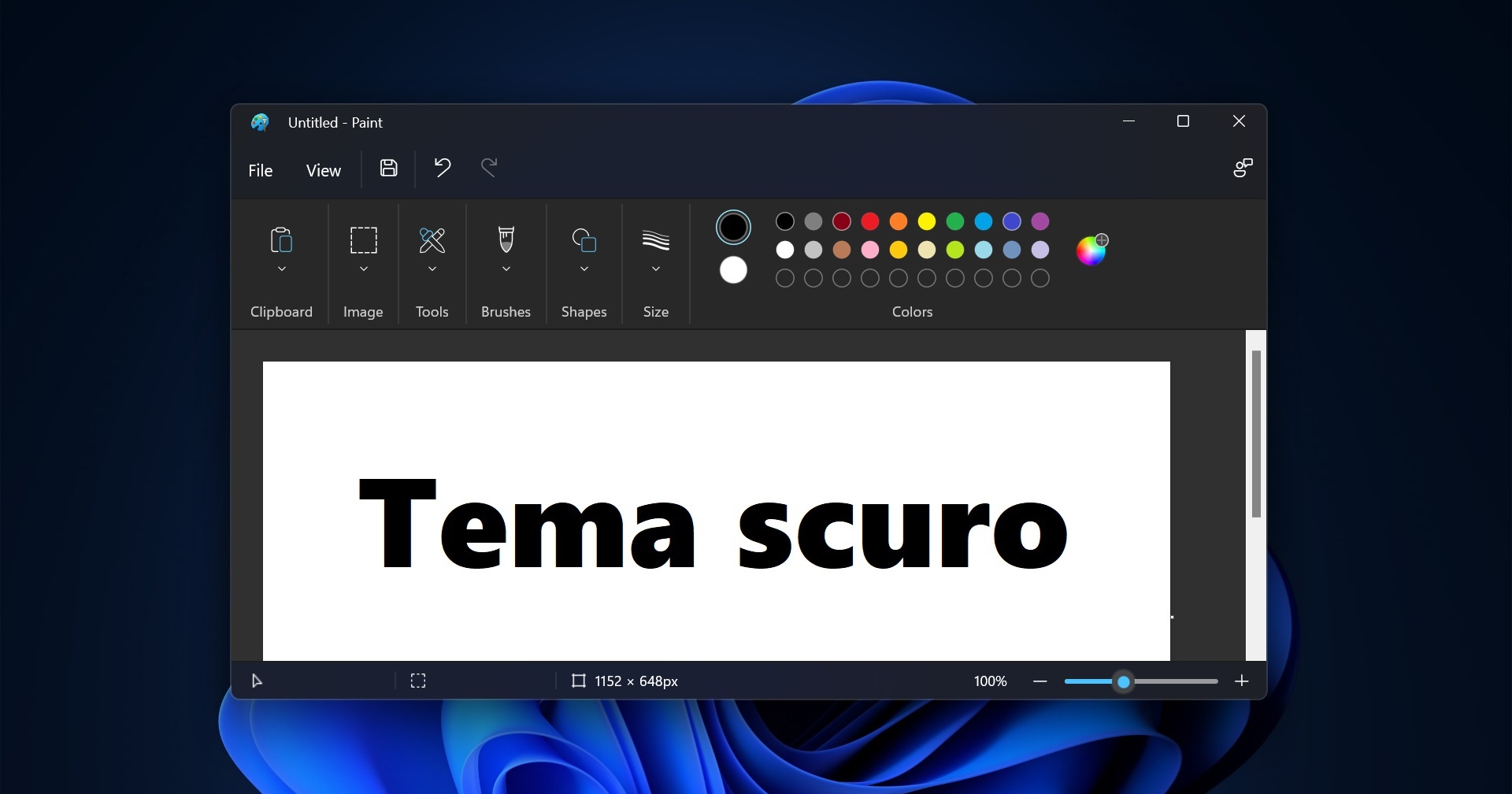
 English (US)
English (US)