Dopo il lancio della versione beta, Nothing ha appena annunciato la diffusione della versione stabile di Nothing OS 2.5 per i possessori di Nothing Phone (2). La nuova versione del sistema operativo è basata su Android 14 e, secondo la stessa azienda, si tratta "dell'aggiornamento più significativo dal lancio di OS 2.0".
Passando ai dettagli, l'update include molte funzionalità dedicate alla personalizzazione. Difatti, consente l'aggiunta di nuovi widget nonché l'implementazione di inedite gesture. E a proposito di gesture, Nothing ha affermato che gli aggiornamenti degli stessi verranno d'ora in poi effettuati tramite il Play Store. Per questo motivo si consiglia di aggiornare sia Nothing Launcher che Nothing Widget alle ultime versioni disponibili sul Play Store. Inoltre, anche l'interfaccia di Glyph ha beneficiato di alcune migliorie.
Per quanto riguarda la dimensione del pacchetto, per gli utenti beta di Nothing OS 2.5 si tratta di un update da 210 MB, mentre gli altri dovranno effettuare un download più importante. Le novità, comunque, non si concludono qui.
Difatti, l'update a Nothing OS 2.5 arriverà anche sul primo smartphone dell'azienda. Entro le prossime due settimane verrà avviata l'Open Beta per Nothing Phone (1): dunque, anche questi utenti potranno beneficiare delle ultime novità previste dall'azienda.
Changelog completo Nothing OS 2.5
-
Customisation
-
✨ Redesigned a joint Home Screen and Lock Screen customisation page and improved the edit wallpaper flow for a more comprehensive view of options.
-
🌌 New Atmosphere wallpaper effect: Transform your background photo into a dynamic wallpaper that brings motion to colours on your home screen. A seamless transition between your lock and home screens.
-
🔮 New Glass wallpaper effect: Add a Glass filter to give your favourite wallpaper a unique appearance.
-
🎨 Introduced solid colour wallpapers for a cleaner Home Screen appearance.
-
⚪ Added a monochrome colour theme in the basic colour section.
-
-
Glyph Interface
-
📅 Glyph Progress integration for Google Calendar. Keep track of your upcoming events with a 5-minute countdown on the Glyph Interface.
-
⏲️ Glyph Timer now supports time presets, allowing you to quickly set your desired duration.
-
🔓 You can now access Glyph Timer directly from the lock screen without unlocking the device.
-
🚀 Added an option to open the Glyph Timer popup by tapping instead of holding to accommodate for the Quick Settings widget.
-
💫 Added a new Glyph animation for when NFC is being used.
-
🔄 Improved the experience of Flip to Glyph.
-
-
Gesture
-
💡Customisable double-press power button to quickly access a chosen feature. Just head to Settings > System > Gestures.
-
🤖 More Lock Screen shortcut options like: Do Not Disturb, Mute, QR code scanner, video camera.
-
📸 Capture screenshots quickly with a three-finger swipe gesture.
-
✏️ New screenshot editor and menu, allowing for more advanced editing features and quick deletions.
-
-
More improvements
-
🌥️ Optimised the experience of the Weather app and improved the notification of weather alerts.
-
⬅️ Refreshed the back gesture arrow visual to be more in line with Nothing's style.
-
🔔 Made it possible to set ringtone and notification sound volumes separately, with an updated volume control interface.
-
⚙️ Updated Quick Settings layout and support to show more devices icons.
-
📷 Improved the stability of the camera.
-
👾 Enhanced overall system stability for a more reliable and smooth experience.
-
-
New Widgets
-
🚶 Pedometer Widget: Track your daily steps directly from your home screen. Set goals and monitor your progress to stay motivated.
-
🎵 Media Player Widget: Displays the currently playing song. Control your music easily while on-the-move.
-
⏳ Screen Time Widget: Monitor and manage your daily screen time to maintain a healthy digital lifestyle.
-
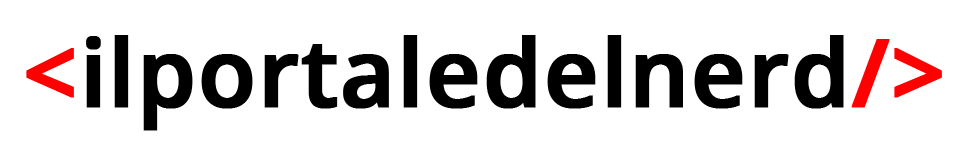
 1 year ago
276
1 year ago
276





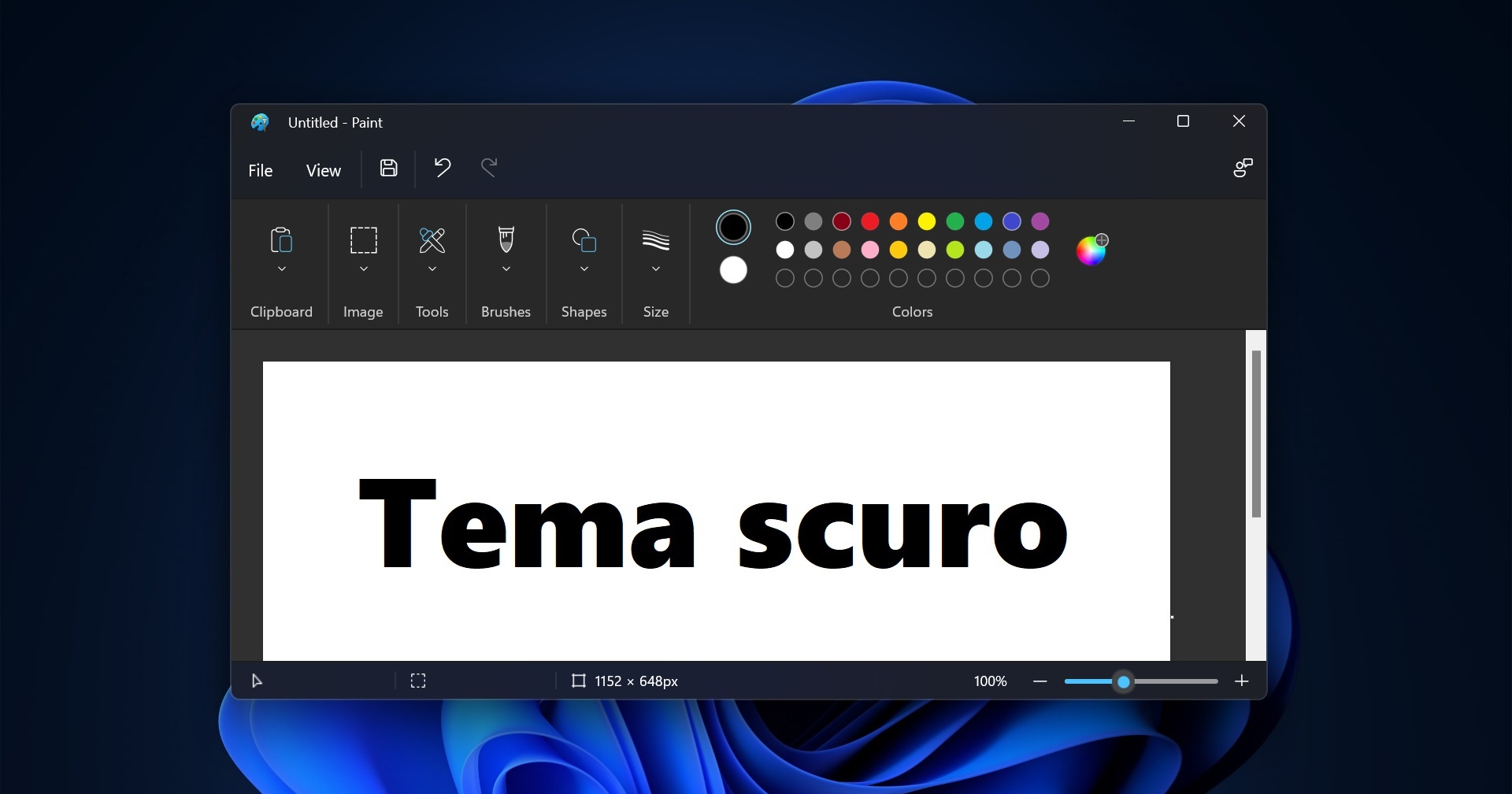
 English (US)
English (US)