Nel panorama delle app e dei software per dispositivi mobili si rivelano particolarmente interessanti quelle per l'editing delle foto e dei video. In questo contesto anche Google offre interessanti soluzioni, come Google Foto, e ma anche quelli di terze parti non sono da sottovalutare.
Tra i migliori e più noti editor di video di terze parti conosciamo LumaFusion, quello prodotto da LumaTouch e che ha fatto molto parlare di sé per il successo riscosso su iOS, piattaforma sulla quale ha debuttato. Alla fine dello scorso la stessa LumaFusion è arrivata in versione beta su Android.
Ora LumaFusion arriva ufficialmente in versione stabile sui dispositivi Android e sui Chromebook, i PC e notebook con Chrome OS. L'annuncio arriva da LumaTouch, la quale ha anche elencato tutte le funzionalità a disposizione degli utenti che installeranno LumaFusion.

Trovate tutte le funzionalità integrate in LumaFusion per Android e per Chrome OS alla fine di questo articolo, giusto per avere una panoramica.
La versione stabile di LumaFusion per Android è attualmente disponibile al download sul Play Store e sul Galaxy Store di Samsung. Il prezzo corrisponde a 27,99€, per avere accesso completo e senza limiti a tutte le funzionalità dell'editor. Qui sotto trovate i link di download.

Funzionalità LumaFusion Android
Editing
- Layer up to 6 video and 6 audio tracks (number of layers determined by your device type)
- Powerful magnetic timeline with insert/overwrite and link/unlink clips
- Display track headers for locking, hiding, and muting tracks
- Use preset effects or create your own
- Add markers with notes
- Cut, copy, paste in your timeline and between projects using multiselect
Effects
- Layer effects; green screen, luma and chroma keys, blurs, distort, styles and color
- Use powerful color correction tools
- Select from included color LUTs like FiLMiC deLog or import your own .cube or .3dl
- Animate with unlimited keyframes
- Save and share effect presets
Speed FX
- Create slow motion/fast motion forward and reverse
- Create smooth slow motion using 120 and 240 fps files
- Edit with time-lapse video
Audio
- Keyframe audio levels, panning and EQ for perfect mixes
- Fill-from-left / right for dual-mono audio captures
- Duck music during dialog with Auto-ducking
Titler
- Create multilayer titles with shapes and images
- Adjust font, color, face, border and shadow
- Save and share title presets
Project Manager
- Create projects with a variety of aspect ratios (including landscape, portrait, square, widescreen film)
- Work in frame rates from 18fps to 240fps
- Duplicate, add notes, and use color-tag projects
Media Library
- Use media directly from your device
- Link to media on USB-C drives – only download what you use on the timeline.
- Import media: cloud storage (Box, Dropbox, Google Drive, OneDrive)
- Storyblocks Library (In App Purchase) includes thousands of royalty-free music, sound fx, videos, and backgrounds
- View detailed metadata for your media
- Rename, add notes, and color-tag
- Sort and search to quickly find what you need
Share Features
- Easily share movies with control over resolution, quality, and framerate
- Create a snapshot of any frame
- Archive projects for backup or edit on another device
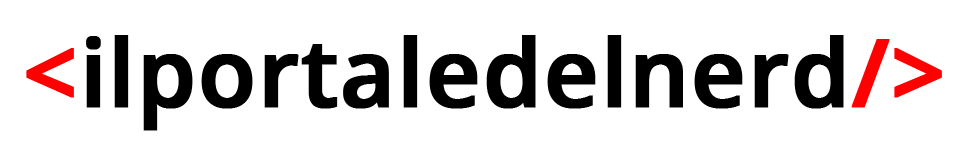
 1 year ago
191
1 year ago
191
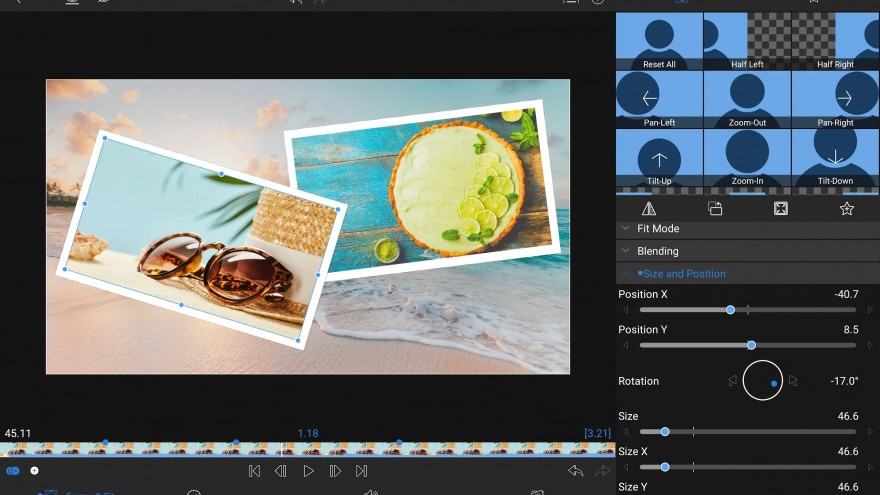




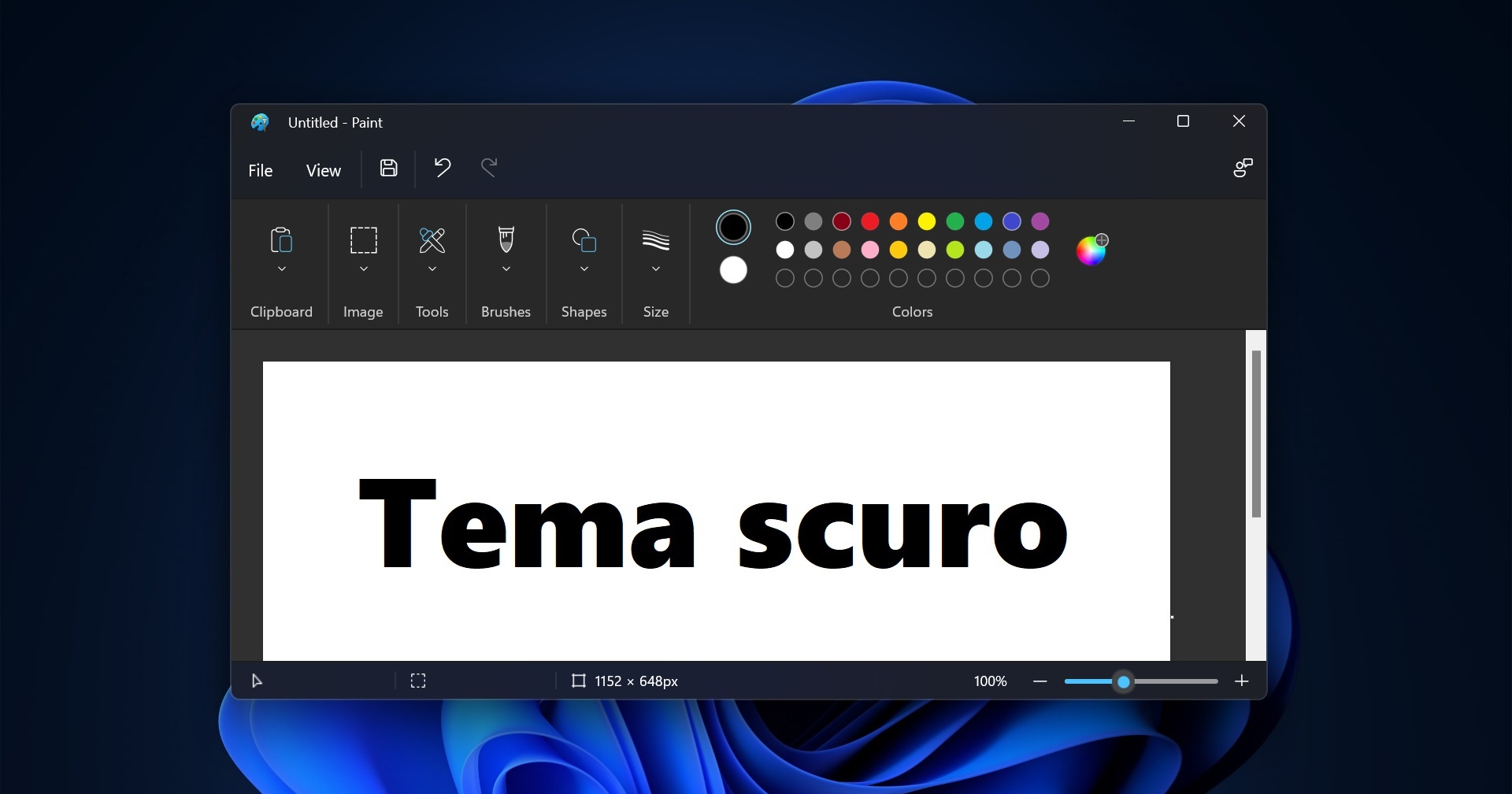
 English (US)
English (US)