Buone notizie da parte di Nothing. In particolare, anche i possessori di Nothing Phone (1) potranno "assaggiare" il nuovo Nothing Phone OS 2.5 basato su Android 14. Difatti, è stato ufficializzato che l'inedita versione del sistema operativo si trova in beta testing sul dispositivo. In tal senso, ricordiamo che si tratta di un update piuttosto importante visto che implementerà una seria di funzionalità, come miglioramenti alla stabilità, nuove opzione di layout delle Impostazioni rapide nonché miglioramenti al controllo del volume.
Per quanto riguarda le tempistiche di lancio della versione stabile, evidenziamo quanto accaduto con Nothing Phone (2). In questo caso, la fase "beta" è durata dall'11 ottobre al 15 dicembre: dunque, se tutto ciò avvenisse pure con il "vecchio" smartphone, gli utenti dovranno attendere fino a febbraio 2024 per mettere le mani su Nothing Phone OS 2.5. Per chi volesse provare la versione beta, sarà sufficiente eseguire il sideload di un APK fornito direttamente da Nothing e poi accedere alle Impostazioni/Sistema/Aggiorna alla versione beta.
Al di là degli aggiornamenti, i prodotti Nothing, almeno fino ad ora, sono stati accolti piuttosto bene dagli utenti. Anche per questo motivo, l'azienda starebbe pianificando il lancio di un nuovo smartphone, stavolta appartenente alla fascia media. Si tratta di Nothing Phone 2a, che potrebbe essere già presentagto al MWC 2024 di Barcellona (nel febbraio 2024).
Changelog Nothing Phone OS 2.5
Customization
- Redesigned a joint Home Screen and Lock Screen customization page and improved the edit wallpaper flow for a more comprehensive view of options.
- New Atmosphere wallpaper effect: Transform your background photo into a dynamic wallpaper that brings motion to colors on your home screen. A seamless transition between your lock and home screens.
- Introduced solid color wallpapers for a cleaner Home Screen appearance.
- Added a monochrome color theme in the basic color section.
Gestures
- Customizable double-press power button to quickly access a chosen feature. Just head to Settings → System → Gestures.
- More Lock Screen shortcut options like: Do Not Disturb, Mute, QR code scanner, video camera.
- Capture screenshots quickly with a three-finger swipe gesture.
- New screenshot editor and menu, allowing for more advanced editing features and quick deletions.
New Widgets
- Pedometer Widget: Track your daily steps directly from your home screen. Set goals and monitor your progress to stay motivated.
- Media Player Widget: Displays the currently playing song. Control your music easily while on-the-move.
- Screen Time Widget: Monitor and manage your daily screen time to maintain a healthy digital lifestyle.
More improvements
- Added a new Glyph animation for when NFC is being used.
- Improved the experience of Flip to Glyph.
- Optimized the experience of the Weather app and improved the notification of weather alerts.
- Refreshed the back gesture arrow visual to be more in line with Nothing's style.
- Made it possible to set ringtone and notification sound volumes separately, with an updated volume control interface.
- Updated Quick Settings layout and support to show more devices icons.
- Improved the stability of the camera.
- Enhanced overall system stability for a more reliable and smooth experience.
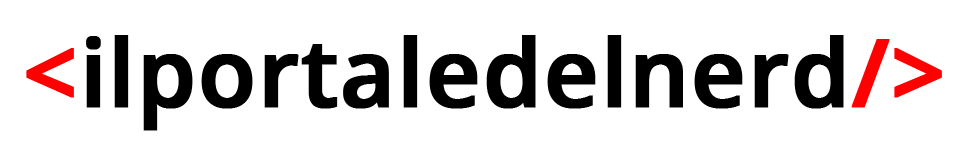
 1 year ago
221
1 year ago
221



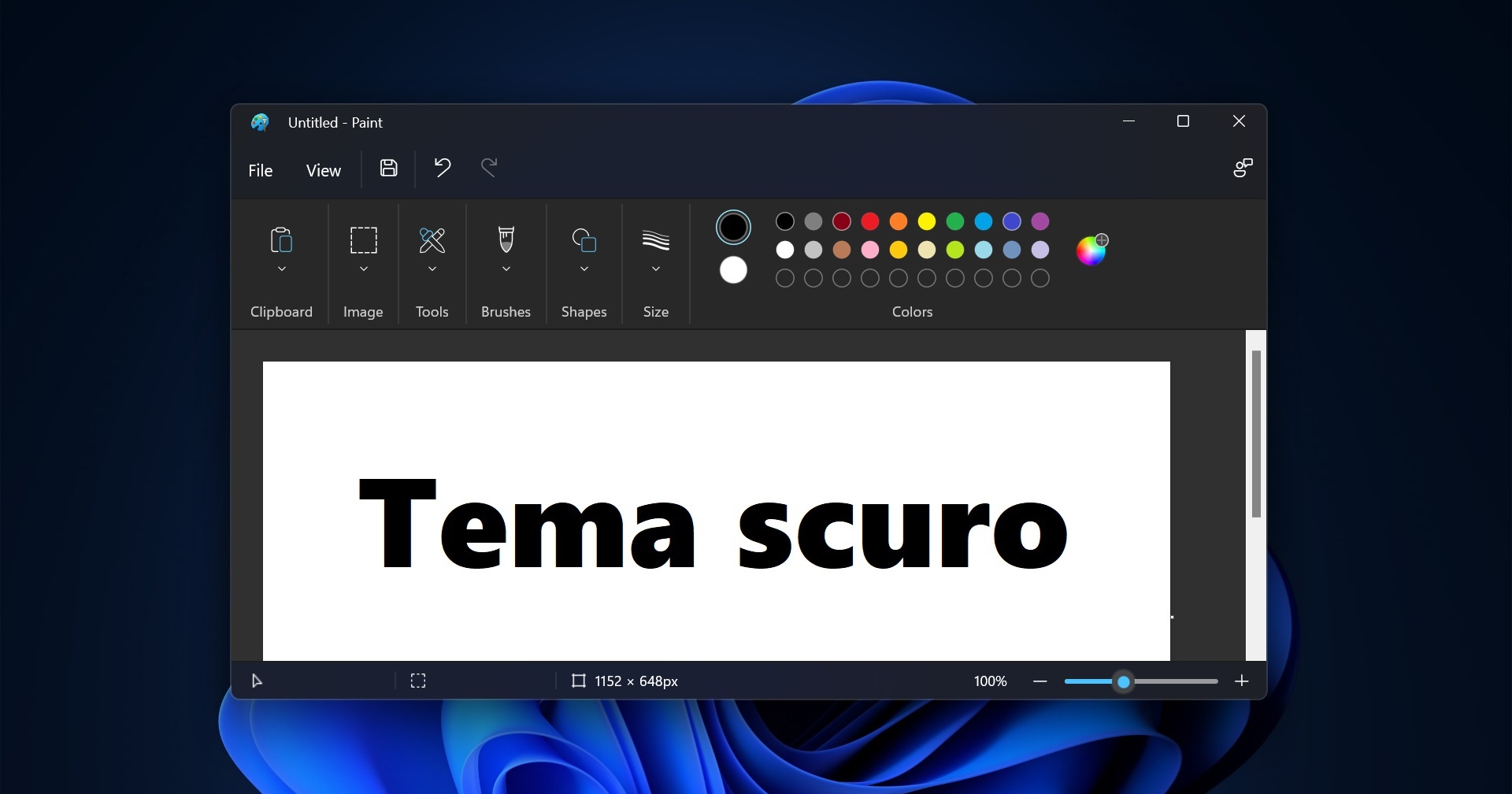
 English (US)
English (US)